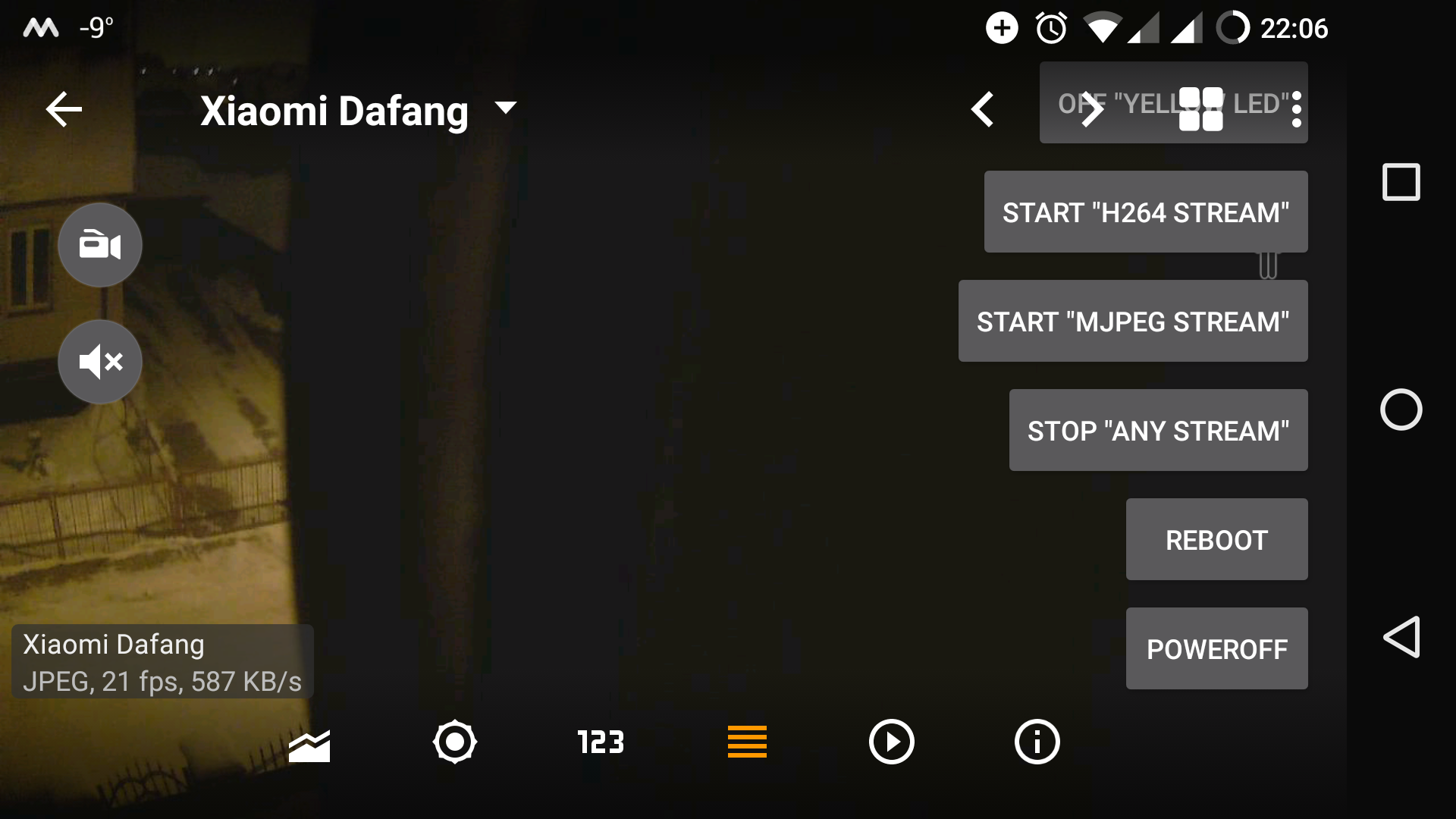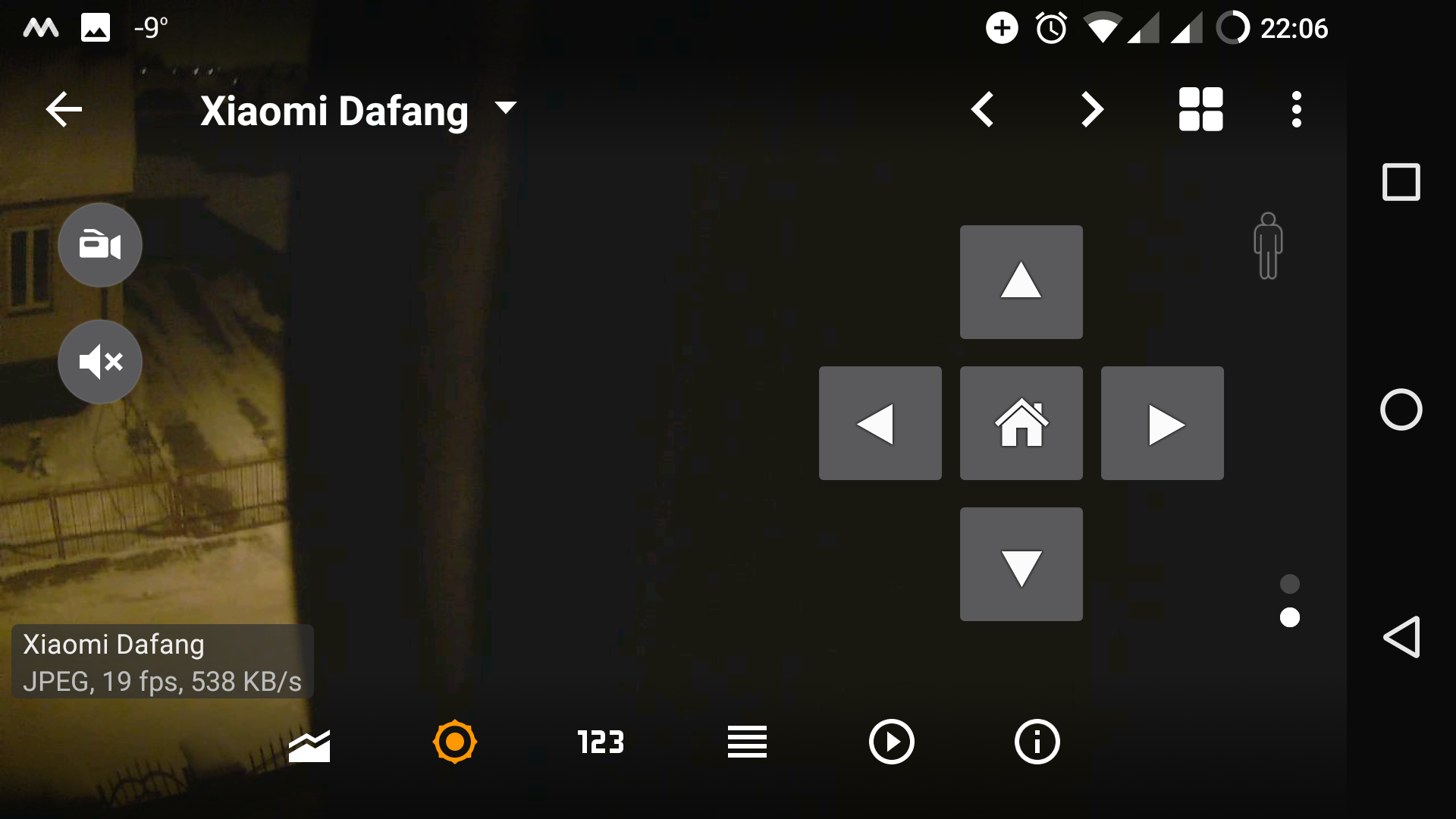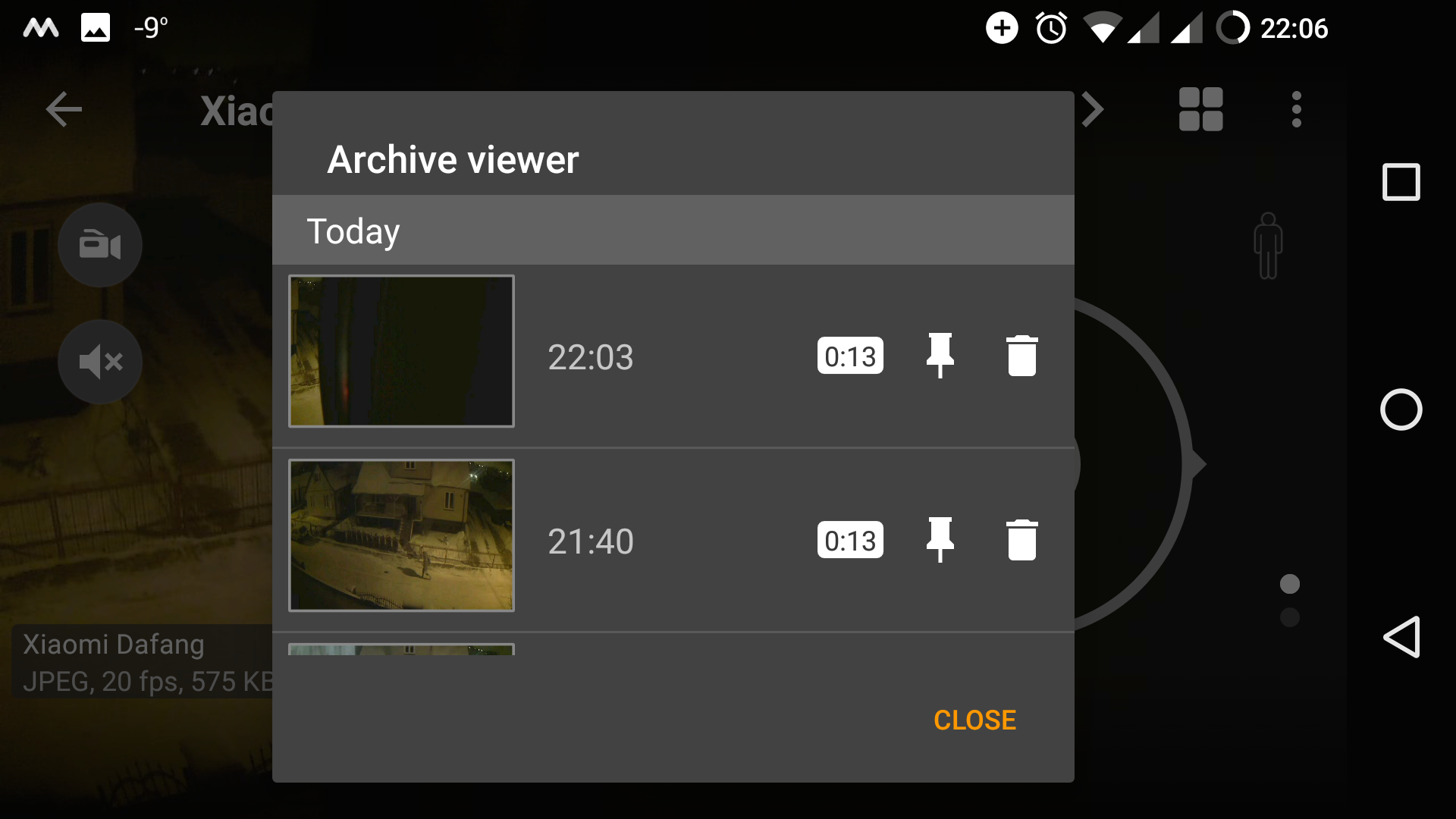Instruction integration with tinyCam on Android
- Download configuration file.
- Open App and go to Settings -> Developer settings -> Custom brands XML file -> (select file "custom_vendors.xml")
- Force close App
- Run app and change setting of Camera (Brand -> Xiaomi2 and Model -> Dafang)
- Happy Fun!
Screenshot